And then there’s us. Their parents. Most of us had to learn some of this stuff as a “second language”. And as is often the case with learning a second language, it can be a bit confusing at times.
No wonder kids look at us funny when they hear things like “don’t touch that dial!” After all, what’s a dial? (at least when looking at a television?) Okay, I digress.
So anyway, my way of dealing with this knowledge gap is to blatantly steal things that I see other people doing. It makes me feel self actualized.
For example, open up a power point slide show. Make sure it’s fully open, and then just hit the letter “b”. The screen will go black. Hit “b” again and the picture comes back. Then try this with the letter “w”. The screen will go white. (yes, when you hit the "w" again the picture will come back.) This is a handy little trick to know especially when you’re making a presentation and want people to stop looking at the screen and look at you. (Does this sound egotistical? ;-)
Another big favorite of mine is doing Control Y. Whatever you’ve just done in you document (any kind of doc by the way) such as highlighted something, pasted something, changed a color on something, whatever— you can just hold down your control key and while doing so hit the letter “y”. Over and over again if necessary. I use this all the time. It’s kind of like a perpetual “do over”. Love it.
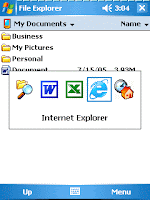 But my favorite thing to do, especially when I have a couple of programs open, is to hold the Alt key with my left thumb, and then reach up with my left index finger and tap on the Tab key. So, to review, keep the pressure on the Alt key, and then just tap on the Tab key. You’ll see a box like in this picture and with every tap on the tab key you are picking another program to go into. Once your program has a little box around it, just let go. Now you’re in a new program. It’s fun! And this way you don’t have to go down to the bottom of the page all the time click on the little windows for each.
But my favorite thing to do, especially when I have a couple of programs open, is to hold the Alt key with my left thumb, and then reach up with my left index finger and tap on the Tab key. So, to review, keep the pressure on the Alt key, and then just tap on the Tab key. You’ll see a box like in this picture and with every tap on the tab key you are picking another program to go into. Once your program has a little box around it, just let go. Now you’re in a new program. It’s fun! And this way you don’t have to go down to the bottom of the page all the time click on the little windows for each.I find that this is a very helpful habit to get in for those times that that someone walks up behind you and you don’t want them to see that you are say…blogging… You can, in an instant, be back in say your e-mail program apparently doing your work. Tricky huh? (I really do work by the way.)
Anyway, does anyone else out there have any other fun human computer tricks? I figure if I have enough, I can be smarter about computers with Danny for just a little longer ;-) -Monica
No comments:
Post a Comment